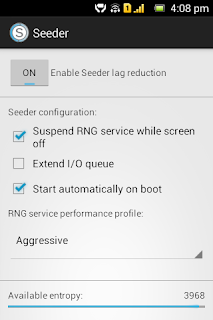How To Download Any Song You Want From Soundcloud For Free 100% Working

Hey friends today i m going to tell you how to download any song from soundcloud for free For this u,ll need only THREE things 1: Rooted android 2: Soundcloud app 3: SCR pro app Note: how to download:::::: 1: click on download 2: skip add 3: download will start auto. step 1: After getting your phone Rooted( click here to know how to Root android) download and install SCR pro app Step 2 : Open SCR pro app and go to settings>source> select system audio output step 3: Open soundcloud ap and play any song u want to download step 4 : At the time u click on play u'll also have to click on record to record that song step 5 : And after the song is downloaded simply lock your phone to save that video booooommm done now you have the song you want you can record every song you want for free thanks @nsh