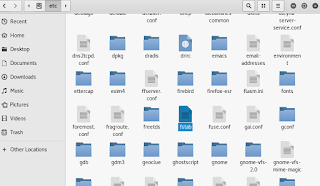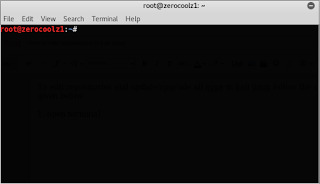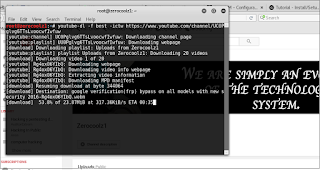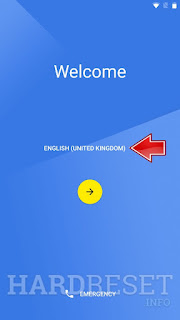How To Install Perl
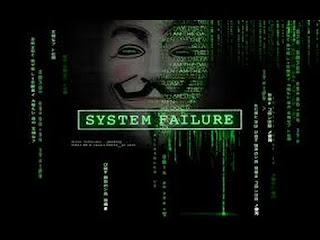
open terminal and type these commands # sudo apt-get update # sudo apt-get install perl # sudo apt-get install libwww-mechanize-shell-perl # sudo apt-get install perl-mechanize how to perform a ddos attack:
Here u'll find all tips and tricks related to Hacking,carding,LOot,SQL injection,Ddos,web hacking,penetest testing,latest tech,latest hacking news,explosives,gun and Custom Cars designing and feel free to ask anything